我在使用 MidiPlus 声卡的时候,在控制面板中缓冲区后面,有一个 Safe Mode,一直不明白是什么意思。
只是如果取消勾选,延迟会进一步降低。
后来在其他声卡的说明文档中了解到相关的解释。
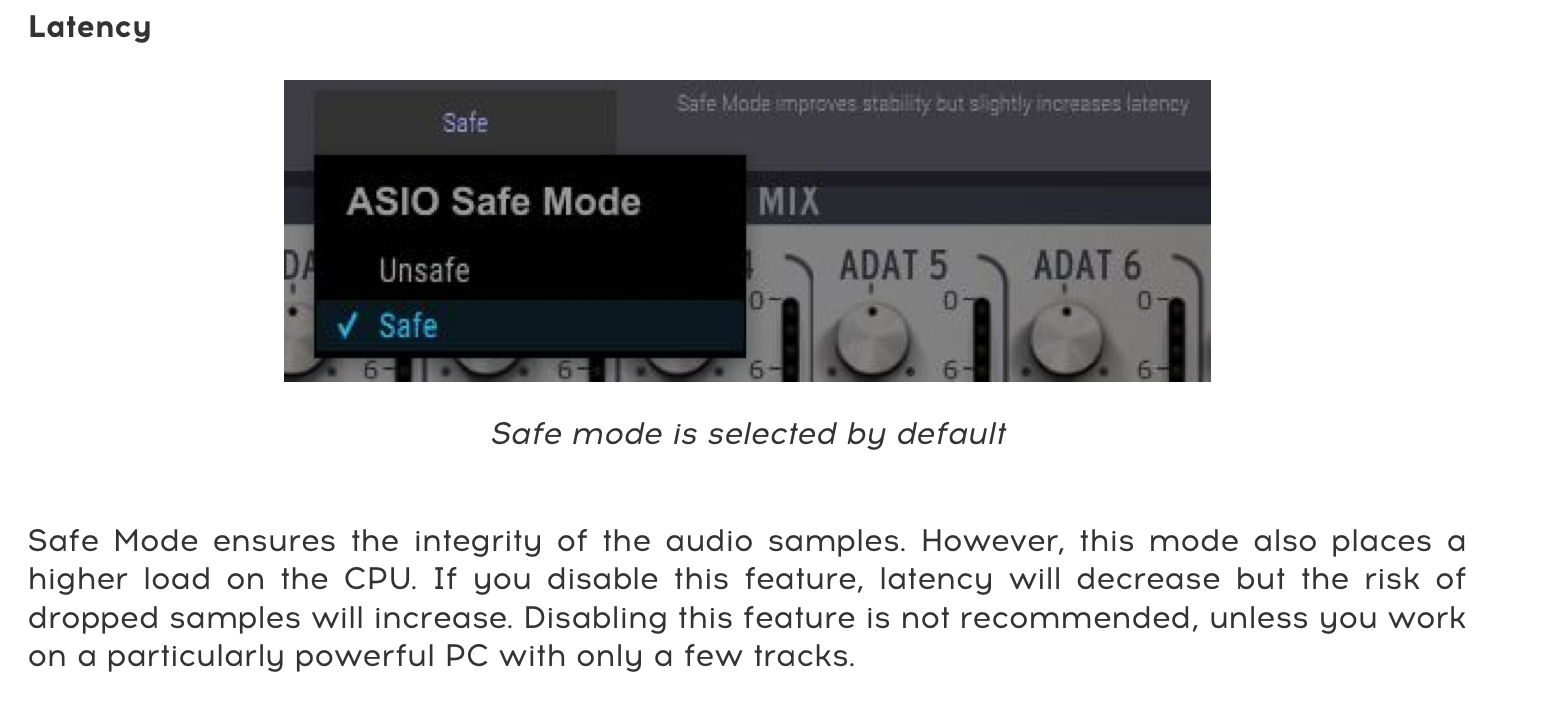
Safe Mode ensures the integrity of the audio samples. However, this mode also places a
higher load on the CPU. If you disable this feature, latency will decrease but the risk of
dropped samples will increase. Disabling this feature is not recommended, unless you work
on a particularly powerful PC with only a few tracks.
大致意思就是:安全模式可确保音频样本的完整性。但是,此模式也会给 CPU 带来更高的负载。如果禁用此功能,延迟会降低,但丢失样本的风险会增加。不建议禁用此功能,除非您在只有少量音轨的特别强大的 PC 上工作。
如果是用于直播为了获得更低的延迟,可以尝试关闭此功能,在不产生爆音的基础上。

